Help & FAQ


Below are some of the most frequently asked questions about Travel Kollekt. You can also email support@travelkollekt.com & tweet at @TravelKollekt with ideas, feedback, and questions not covered here. We always love to hear from you.
How does it work?
Gather your inspiration and research from anywhere and everywhere… “Kollekt” the web or physical content, articles, stories, posts, emails, business cards and photos.
Quite often we encounter travel tips you want to save for later. With Travel Kollekt, you simply copy/scan/grab/note down that tip using travelkollekt.com. (Sure we would love to provide a native app, but we are also independent and bootstrapped so not quite there yet;-))
TK saves your research in your personal travel deck and makes it available in a clean, editorial, reading-and-action-optimized format optimized for print-on-demand handy travel book/notesbooks. You can also create ebooks to use on your mobile phone, your tablet, your Kindle, or your browser.
We’ve created a demo book to give you an idea of how your future travel plans and all your inspiration can become a real travel book. See to what you can create with Travel Kollekt – Download here
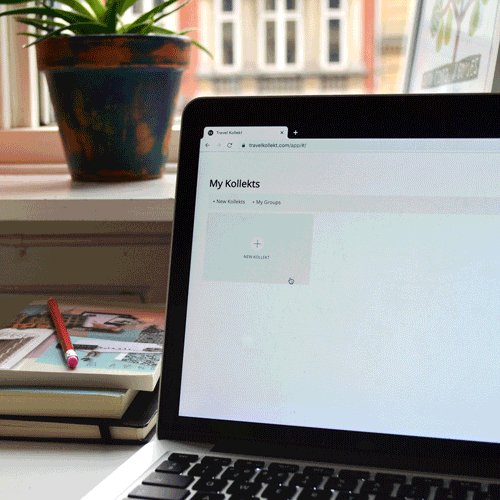 It only takes a few minutes to create a new kollekt and you’re ready! After login, start by clicking on “New Kollekt”.
It only takes a few minutes to create a new kollekt and you’re ready! After login, start by clicking on “New Kollekt”.
1. Copy the website address to save/bookmark or write in your own words.
3. Mark this content on the map if there is an address you want to save. By doing this you will create a QR code for your book that will take you to this address quickly.
4. Use the image saved from the website or upload your own image. Group this content into one of the 11 existing categories to facilitate organization later. Save it!
5. Go back to your “My Kollekts” page and view all your kollekts easily.
 With Travel Kollekt you can add a source/URL from anywhere! Just copy paste and we will try to grab as much content for you to edit further.
With Travel Kollekt you can add a source/URL from anywhere! Just copy paste and we will try to grab as much content for you to edit further.
The platform automatically saves the website’s text and images in the ideal format (please, note that on some sites this happens better than on others).
 You can also save and mark your very specific, current location, street stall, viewpoint or… Just type the address in the designated field and and it should automatically detect the address. Add a photo, a small note and a title. You’re done!
You can also save and mark your very specific, current location, street stall, viewpoint or… Just type the address in the designated field and and it should automatically detect the address. Add a photo, a small note and a title. You’re done!
If you add an address to your kollekt the QR code in your final book will become a link to google maps to help you navigate.
When creating a kollekt we ask you to categorize your content and of course, give it a title. We also encourage that you create tags that indicate the topics you are covering. You can also create a particular tag for an upcoming trip such as “France Summer 2018” or “Asia in winter”. By doing so you can easily rediscover and gather your inspiration across destinations into one quick overview.
When you’re ready to start planning in more detail… it’s all there and creating a travel guide book is super simple.
1. Start by grouping your kollekts. Click on “My Groups” to create and name your new group.
2. Select the kollekts that will be part of this group.
3. At the bottom of the page, “Make a book” to automatically insert the kollekts into your book.
4. Write a cool name for your book and select one of the stylish covers.
5. Flip the pages to make sure you like the order your kollekts appear.
7. Go to the edit bar to move the kollekts and place them in the order that suits you best.
8. Is something missing? Explore the “Add new content” button to select different templates and add more kollekts.
9. Finished? Publish your book to download it as an ebook for only 2,5 EUR or order a printed version to have a professional edition in your hands. Only 25 EUR, incl VAT (plus shipping) up to 200 pages.
10. Take your book with you and start creating meaningful memories!
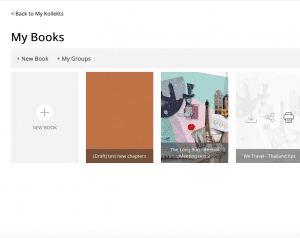 Everybody on travelkollekt.com has their own personal book archive “My Books”. From here you can re-download your old/new travel books and share them with your friends & family…
Everybody on travelkollekt.com has their own personal book archive “My Books”. From here you can re-download your old/new travel books and share them with your friends & family…
You can also order new prints in case you change to mind and want to have a printed book or give a gift to someone.
We currently have installed and working the following character sets: Japanese, Chinese, Korean, Thai & Latin – so go ahead and mix those languages.
Fonts and character sets tend to use a lot of procession power and therefore we have a limited selection to begin with… but should a desired language, character set be missing that you wish to use please send us a mail: support@travelkollekt.com – we will get it done!
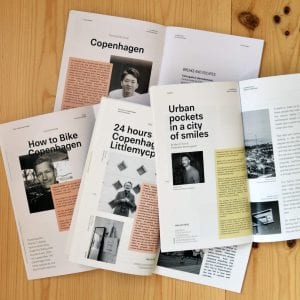 At Travel Kollekt we work hard to curate a broad, yet relevant offering of travel inspiration. We partner with publishers and independent writers to deliver the best content. People and companies who dedicate their time and knowledge to help other travelers should be rewarded.
At Travel Kollekt we work hard to curate a broad, yet relevant offering of travel inspiration. We partner with publishers and independent writers to deliver the best content. People and companies who dedicate their time and knowledge to help other travelers should be rewarded.
So keep in mind that by purchasing an article from Travel Kollekt you’re supporting the writers in making a meaningful revenue stream.
 Travel Kollekt always automatically enriches your address entries with awhat3words location (w3w.co) on top of the traditional street names.
Travel Kollekt always automatically enriches your address entries with awhat3words location (w3w.co) on top of the traditional street names.
We do so for two reasons;
First, because many of the most amazing places in the world don’t have an address and this allows for a very precise way of addressing any location, no matter how small or off- grid.
Secondly, because this gives you as a traveler the possibility to go offline. No roaming charges, email or social media to disturb your journey.
To experience this we recommend that you download the what3words app. This will work as an extension of the book and allow you to explore without getting lost.
The Travel Kollekt book format intended to work on all platforms, tablet, and e-readers. Once you have created your PDF you can import, mail or share as you see fit.
IMPORT INTO iBooks
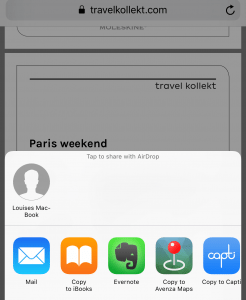 Open your “book archive” via travelkollekt.com. Just access the page via the menu and choose the book you want to download. Select “Copy to iBooks” from the share menu at the bottom of the screen.
Open your “book archive” via travelkollekt.com. Just access the page via the menu and choose the book you want to download. Select “Copy to iBooks” from the share menu at the bottom of the screen.
SEND TO KINDLE
For Kindle users, all you have to do is send it to your kindle mail – usually *******@kindle.com.
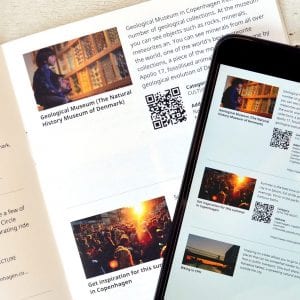
Every kollekt in this book contains all the information and inspiration you’ve chosen for your journey. Photos for visual recognition, addresses, map thumbnails, notes, tags, and details. It’s all there. Ready for you to explore your destination!
Travel Kollekt always automatically enriches your address entries with awhat3words location (w3w.co) on top of the traditional street names.
We do so for two reasons;
First, because many of the most amazing places in the world don’t have an address and this allows for a very precise way of addressing any location, no matter how small or off- grid.
Secondly, because this gives you as a traveler the possibility to go offline. No roaming charges, email or social media to disturb your journey.
To experience this we recommend that you download the what3words app. This will work as a an extension to the book and allow you to explore without getting lost.
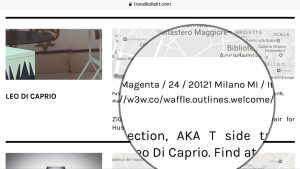
Travel Kollekt always automatically enriches your address entries with awhat3words location (w3w.co) on top of the traditional street names.
We do so for two reasons;
First, because many of the most amazing places in the world don’t have an address and this allows for a very precise way of addressing any location, no matter how small or off- grid.
Secondly, because this gives you as a traveler the possibility to go offline. No roaming charges, email or social media to disturb your journey.
To experience this we recommend that you download the what3words app. This will work as an extension of the book and allow you to explore without getting lost.
Use your extra pages in the book to take notes for new kollekts along the way. By doing so you will be able to rediscover or share the exact location. when entering your kollekts later on.
- Make sure Javascript is enabled in your browser for the location detection to work.
- Switch to Safari, Chrome, or Firefox. There are plenty of other reasons to do this, too. If you’re not sure how or why you should do this, ask your nearest computer geek, we assure you they’ll have an opinion on the matter.
Occasionally you might experience images in your kollekts “going blank/white”. This happens and can be fixed, but not prevented completely. We have a check running to load all images whenever you enter your “My Kollekts” but things change in the world of world wide web – this is out of our hands and can be due to server updates, security…
One way to make sure this won’t happen is to upload images or make screenshots. But please only do this with content that is your own and where you rightfully have the right to use it.
The very reason that we only store links and not the physical images on our server is to NOT infringe on people’s privacy/copyright. Please help us respect that and to always credit the source.
DID WE MISS SOMETHING?
If you have questions that we haven’t covered or have encountered a problem please reach out to support@travelkollekt.com
